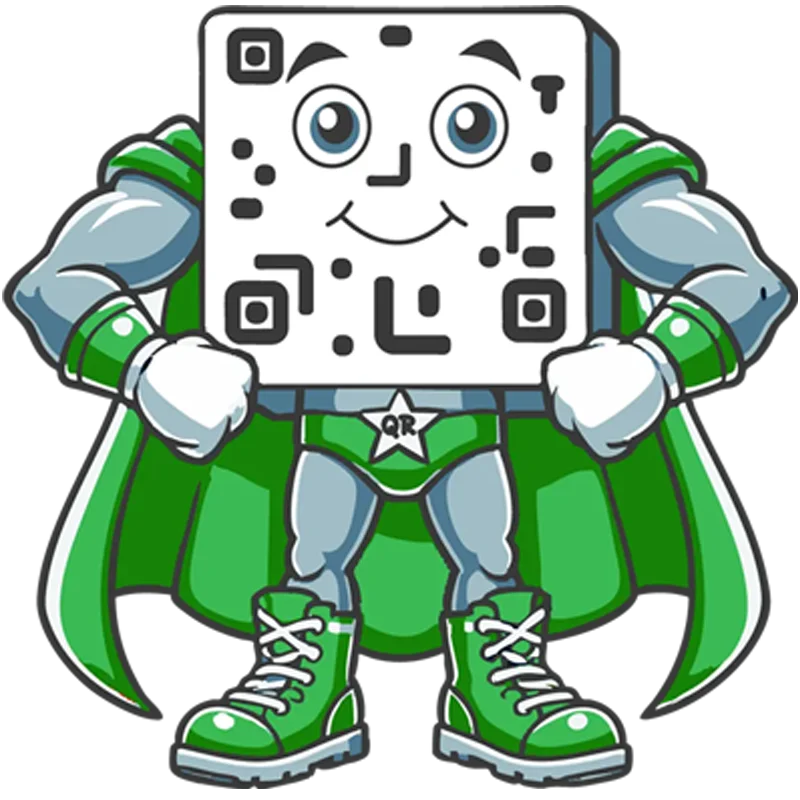Everything You Need in a QR Code Platform
Powerful features to help you create, customize, and track your QR codes
100% Ad-Free
Clean, professional experience without ads
Trusted by Businesses Worldwide
Join thousands of companies using QR Tracker to optimize their marketing
"QR Tracker has revolutionized how we track our marketing campaigns. The real-time analytics are incredible."
"Finally, a QR code platform that actually shows me what's working. The insights have boosted our conversion rates by 40%."
"The custom branding options and detailed analytics make this a must-have tool for any professional event."
How QR Tracker Works
From creation to optimization, our platform makes QR code tracking effortless. Get actionable insights to improve your marketing ROI.
Create Your QR Code
Generate beautiful, customized QR codes in seconds with our intuitive builder. Add your brand colors, logo, and style.
Deploy & Share
Download your QR code and place it anywhere - print materials, digital displays, or social media. Start collecting data immediately.
Track & Optimize
Watch real-time analytics roll in. See scan locations, device types, timing patterns, and optimize your campaigns for better results.
Analytics That Drive Real Results
Stop guessing about your marketing performance. QR Tracker provides comprehensive analytics that help you understand your audience and optimize your campaigns for maximum impact.
Live QR Tracking
Monitor all your QR codes in real-time with instant scan count updates and comprehensive analytics.
Scan History
Track when each QR code was created, last scanned, and total scan counts over time.
Export Analytics
Download your tracking data in CSV, XLSX, or PDF formats for detailed analysis and reporting.
Performance Metrics
Get clear insights with total QR codes created, total scans across all codes, and individual code performance.
Live QR Tracking
Simple, Transparent Pricing
Start free, scale as you grow. No hidden fees, no surprises.
Starter
Perfect for getting started
- Create Unlimited QR Codes
- Track up to 10 QR codes
- Customization
- Real time tracking
- PNG downloads
- Basic scan analytics
- 100% Ad-free experience
Need more? View all plans
Complete Guide to QR Code Success
Learn how to create, implement, and track QR codes effectively. From marketing campaigns to contactless solutions, discover best practices that drive results and maximize engagement.
Popular QR Code Use Cases
Marketing Campaigns
Track QR code performance across print ads, flyers, posters, and digital campaigns. Monitor scan rates, locations, and timing to optimize your marketing ROI.
Common Applications:
- Print advertisements
- Business cards
- Product packaging
- Event promotions
Restaurant Menus
Create contactless digital menus with QR codes. Track customer engagement, peak viewing times, and popular menu sections to improve customer experience.
Common Applications:
- Digital menus
- Table ordering
- Contactless payments
- Customer feedback
Event Management
Streamline event check-ins, share schedules, and collect attendee data. Track attendance patterns and engagement levels across different event activities.
Common Applications:
- Event check-in
- Schedule sharing
- Feedback collection
- Networking facilitation
Product Authentication
Implement anti-counterfeiting measures with trackable QR codes. Monitor scan locations and frequency to identify potential security issues.
Common Applications:
- Product verification
- Warranty registration
- Authenticity checks
- Supply chain tracking
QR Code Best Practices for Maximum Success
Optimal QR Code Size
QR codes should be at least 2x2 cm (0.8x0.8 inches) for reliable scanning. For outdoor advertising or distant viewing, increase size proportionally. Test scanning distance before finalizing.
High Contrast Colors
Use dark colors on light backgrounds for best scanning results. Avoid light colors on dark backgrounds. Ensure sufficient contrast ratio (at least 3:1) between foreground and background colors.
Error Correction Level
Use medium (15%) or high (25%) error correction for QR codes with logos or custom designs. This ensures scannability even if partially damaged or obscured.
Clear Call-to-Action
Always include text instructions near your QR code like 'Scan to view menu' or 'Scan for exclusive offers'. This increases scan rates by 40-60%.
Test Across Devices
Test your QR codes on different smartphones and QR scanner apps. Ensure compatibility with iPhone Camera app, Android Camera, and popular scanner apps.
Strategic Placement
Place QR codes at eye level, in well-lit areas, and where users have time to scan (not on moving vehicles). Ensure stable internet connection is available in scanning locations.
Ready to Create Your First Tracked QR Code?
Start generating professional QR codes with real-time analytics. Track performance, optimize campaigns, and grow your business with data-driven insights.
Frequently Asked Questions About QR Code Tracking
Everything you need to know about QR code generation, tracking, and analytics. Get answers to common questions about our professional QR code platform.
QR code tracking works by creating a unique tracking URL that redirects to your destination. When someone scans your QR code, our system captures anonymized analytics data including scan location (city-level), device type (mobile/desktop), scan timestamp, and user agent information. This data is processed in real-time and displayed in your analytics dashboard with detailed charts and insights.
Learn more: Ultimate Guide to QR Code Tracking →Get Help & Support
Need assistance? Our comprehensive help center has guides, tutorials, and answers to help you succeed with QR codes.